FirmataVB .NET component
To use the FirmataVB component:
- Download the FirmataVB_Components.zip folder to your computer
- Unzip or extract FirmataVB_Componets.zip
- Open the FirmataVB Components folder
- Locate the FirmataVB.dll file
- Copy the FirmataVB.dll file to a suitable location. It's a good idea to place a copy of it in the project folder for your application
- Create a new Windows Forms Application using Visual Studio or Visual Basic Express Edition
- Right click anywhere on the Toolbox
- Select Choose Items...
The Choose Toolbox Items dialog window will open. - Click the Browse... button
An Open dialog will appear. - Navigate to the FirmataVB.dll file
- Select the FirmataVB.dll file
- Click the Open button
- Click the OK button
The FirmataVB component should now appear in the Toolbox
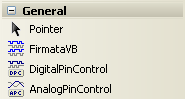
- Click and drag the FirmataVB component onto a form in your project
A FirmataVB component instance will appear in the component tray. It will probably be named FirmataVB1.
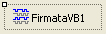
- In the Properties pane enter the name of the serial port you will be using to connect to your Arduino eg. COM2
- The BoardType property has not yet been implemented so changing it will make no difference
You are now ready to use the properties, methods and events of the FirmataVB component in your application. The best way to see how to use it is to download and study the sample applications. A full explanation of the properties, events and methods will appear on this page shortly.
Have you made use of FirmataVB or the code?
If so, please consider showing your appreciation (all donations used to continue to pay for web hosting of this resource)
| <Introduction |


